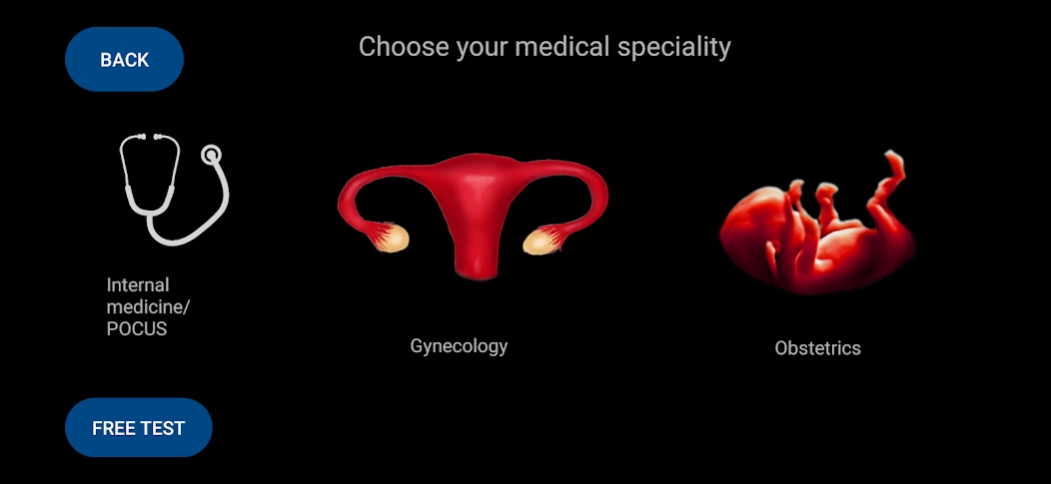Scanbooster Ultrasound Sim 1.4.2
Free Version
Publisher Description
Scanbooster Ultrasound Sim - Learn sonography in medicine with Scanbooster! Choose your fav medical specialty
Start learning sonography today! Many different cases and pathologies. An ever expanding library of new patients for you to practice with. Revise anatomy with our labeling: It shows all important structures colored - for maximum clarity during scanning. We are the world's first realistic ultrasound simulator app. Scanbooster allows sonographers, medical doctors, students, and nurses to learn sonography with ease. Scanbooster puts a professor, a high-end ultrasound machine and many patients on your iPhone. It SIMULATES sonographic examinations with maximum realism.
Scanbooster comes with many different organs and even real pathologies that you can scan - just like with a real device. Just move your device to perform virtual scans. If you have both Smartphone and Tablet you can use your Smartphone as a virtual ultrasound probe to control Scanbooster on your Tablet. Just download the additional Scanbooster Control App!
Features:
-Easy navigation:
Labeling of many important structures is available in every contained organ volume!
If you ever get lost, just turn on labeling to see every structure colored. Pathological structures will be labeled separately.
-Learn the correct handling of an ultrasound transducer: With our Scanbooster Control, the correct handling and the different movements become easy to repeat for yourself.
-Learn the difference between different ultrasound probes: We have included linear probes, curved probes and even intravaginal/intracavital probes in Scanbooster.
-Many different cases:
Scanbooster features an ever-growing array of both physiologic cases and pathologic cases as well. For the first time, all medical doctors can scan even the rarest pathologies themselves -instead of only looking them up 2d in the textbook.
-Innovative learning modes:
With our different learning modes, performing an ultrasound examination becomes a breeze. Scanbooster will show you various stats about your learning progress. That way you'll always keep track of your progress. If you should ever need help - Scanbooster has got you covered. Just like a professor that's always beside you. In our learning modes, Scanbooster will guide you to the right answer.
-Scanning like the real thing:
With the optional Scanbooster Control App on your Smartphone, scanning will feel almost like the real thing. Install it to your Smartphone to control Scanbooster on your Tablet. With it, your Smartphone becomes a virtual ultrasound probe. On newer devices, realScan functionality supports all movements: fanning, rotating, rocking, sweeping, sliding and compression - all in the air. Your Smartphone will be transformed into your own virtual ultrasound probe. With Scanbooster Control you'll feel as if your patient was right in front of you!
-Free lifetime updates for all volumes/organs:
If we add new features to any organ you can download it right away - for free!
-Many options and settings:
Scanbooster has many options and settings - just like a real ultrasound machine. You can change brightness, contrast, zoom, depth,...and many more. We placed high importance on making Scanbooster feel a little like a real device. That way the transition will become much easier for you when you finally perform your examinations - with real patients and devices.
About Scanbooster Ultrasound Sim
Scanbooster Ultrasound Sim is a free app for Android published in the Health & Nutrition list of apps, part of Home & Hobby.
The company that develops Scanbooster Ultrasound Sim is Scanbooster. The latest version released by its developer is 1.4.2.
To install Scanbooster Ultrasound Sim on your Android device, just click the green Continue To App button above to start the installation process. The app is listed on our website since 2024-02-28 and was downloaded 3 times. We have already checked if the download link is safe, however for your own protection we recommend that you scan the downloaded app with your antivirus. Your antivirus may detect the Scanbooster Ultrasound Sim as malware as malware if the download link to com.scanbooster.scanboosterultrasoundsim is broken.
How to install Scanbooster Ultrasound Sim on your Android device:
- Click on the Continue To App button on our website. This will redirect you to Google Play.
- Once the Scanbooster Ultrasound Sim is shown in the Google Play listing of your Android device, you can start its download and installation. Tap on the Install button located below the search bar and to the right of the app icon.
- A pop-up window with the permissions required by Scanbooster Ultrasound Sim will be shown. Click on Accept to continue the process.
- Scanbooster Ultrasound Sim will be downloaded onto your device, displaying a progress. Once the download completes, the installation will start and you'll get a notification after the installation is finished.